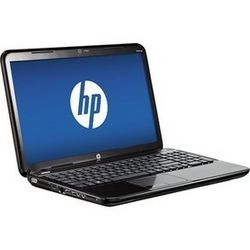Multiview Computers LLC. - | E-Showroom

Multiview Computers LLC. - | E-Showroom
Multiview Computers LLC.
Shop#4, London Hotel Bldg, Al Sabkha Road, P.O.Box 172680, Deira Dubai - UAE Dubai
United Arab Emirates
| Item | Description |
|---|---|
| Device Information | Allows you to view and print a configuration page. |
| Supplies Status | Shows the device supplies status and provides links for online supplies ordering. |
| File Upload | Transfers files from the computer to the device. |
| Upload Fonts | Transfers font files from the computer to the device. |
| HP Support | Provides access to technical assistance, online supplies ordering, online registration, and recycling and return information. |
| Duplex Mode | Turns on the automatic two-sided printing mode. |
| Economode & Toner Density | Turns on the Economode setting to conserve toner, or adjusts toner density. |
| Resolution | Changes the resolution settings, including the REt setting. |
| Trays Configuration | Changes the default tray settings. |
| Stored Jobs | Manages print jobs that are stored on the device hard disk. |
| E-mail Alerts | Configures the device to send e-mail notices for certain events. |
| Network Settings | Changes the device network settings and provides access to the embedded Web server.Provides the ability to turn on or off Bonjour support or change the device service name that is listed on a network. |
| Protect Direct Ports | Use this setting to disable printing over USB or parallel ports. |
| Additional Settings | Provides access to the embedded Web server. |
| Supplies Management | Allows you to select how the printer responds to low or depleted supplies. |
| Item | Description | |||||||||||||||
|---|---|---|---|---|---|---|---|---|---|---|---|---|---|---|---|---|
| Device Information | Allows you to view and print a configuration page. | |||||||||||||||
| Supplies Status |
| About Us Careers Company Information User Guide About Us |
Buying Options Post Buying Leads Browse Categories Companies in Mali How to Buy |
Selling Options Post Selling Leads Browse Categories How to Sell |
Safety & Support Help Safety & Security Copyright Infringment |
Advertising How to Advertise? Host Website with us Elite Membership |
Method Of Payment Privacy Policy Refund Policy Dispute & Resolution Policy Terms |
| Thanks for Posting your Requirement
with
Mali Yellow Pages Online
If you are not Verified Buyer then Please Verify Your Email to get Quotes from Verified Suppliers. |
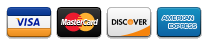
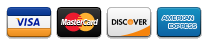
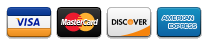

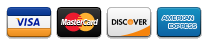
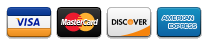
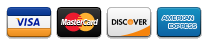
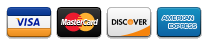
|
Thanks for Reporting Error in Listing of on Mali Yellow Pages Online
Our Technical Team will review the Information and will Rectify the Error as Soon as Possible. |
| Thanks for Reply.
Mali Yellow Pages Online
Your Reply is Sent to the Buyer. |
| Thanks for Reply.
Your Reply is Sent to the Seller. |
| Ok Close |